1. Internship Details & Company Overview

INTERNSHIP DETAILS
COMPANY OVERVIEW
Apsbay is a web design company in Singapore that small and medium-size businesses. Apsbay designs website and your online branding so that you can look good and win more business through online marketing. They also offer repair services for websites.They were previously located near Tanglin Road & has now shifted to One Pemimpin Drive.
2. Job Description & Tasks
ADOBE ILLUSTRATOR
• Parallax Shape
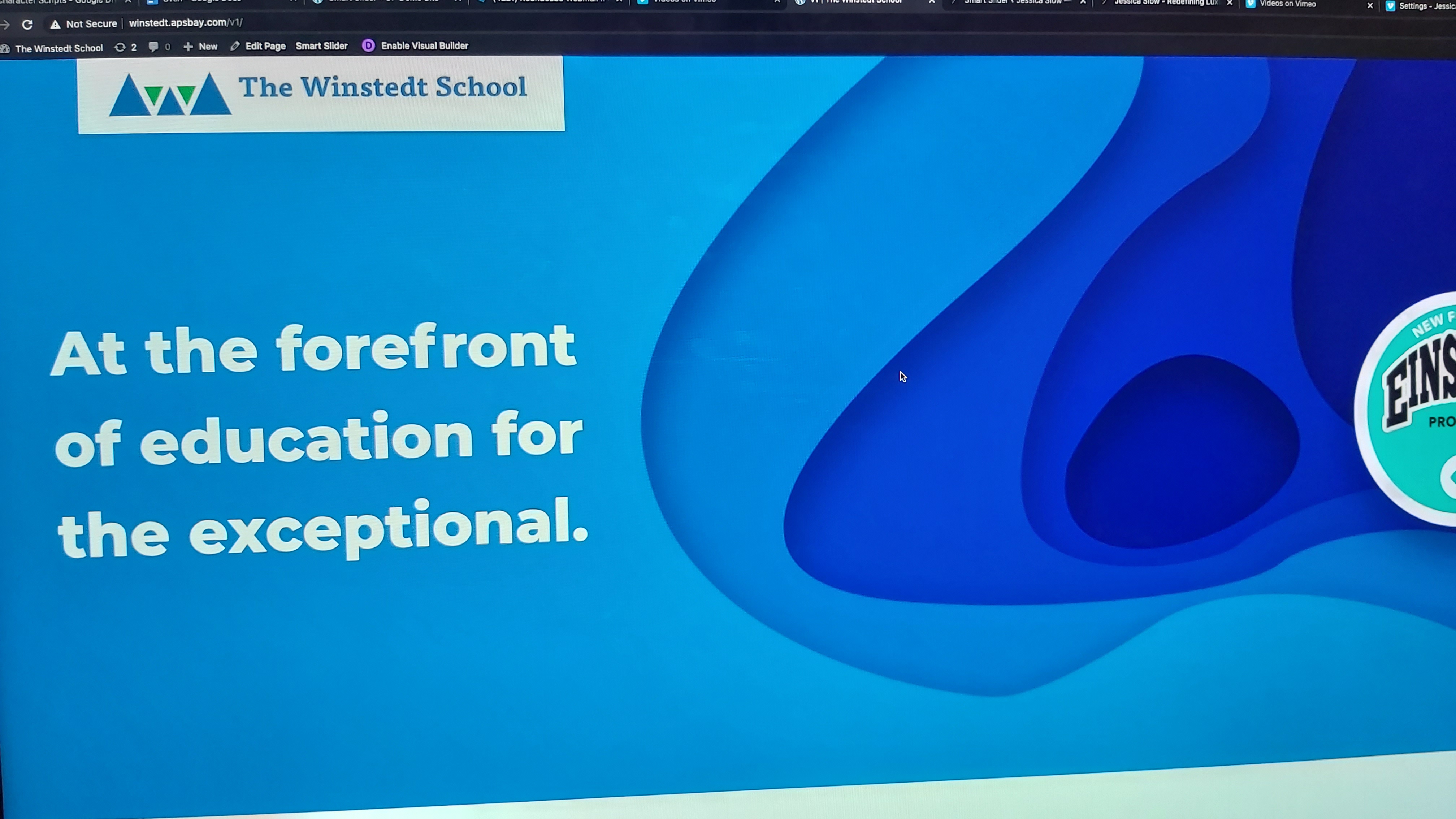
I would first find some shapes cutout template at freepik.com . After downloading the template, I will need to remove all the text & effects associated to the template I download. Finally, I will need to save each layer as a Web Optimize file.
PHOTOSHOP CUTOUT
• Convert Image To PNG


I am required to use a lasso tool for accuracy in cropping. It might take a while to crop depending on the number of pixels and sometimes the image blend with the background making it hard to crop. Learned a new way to crop thin hair since the pixels are really small with background eraser.
• Parallax Shape
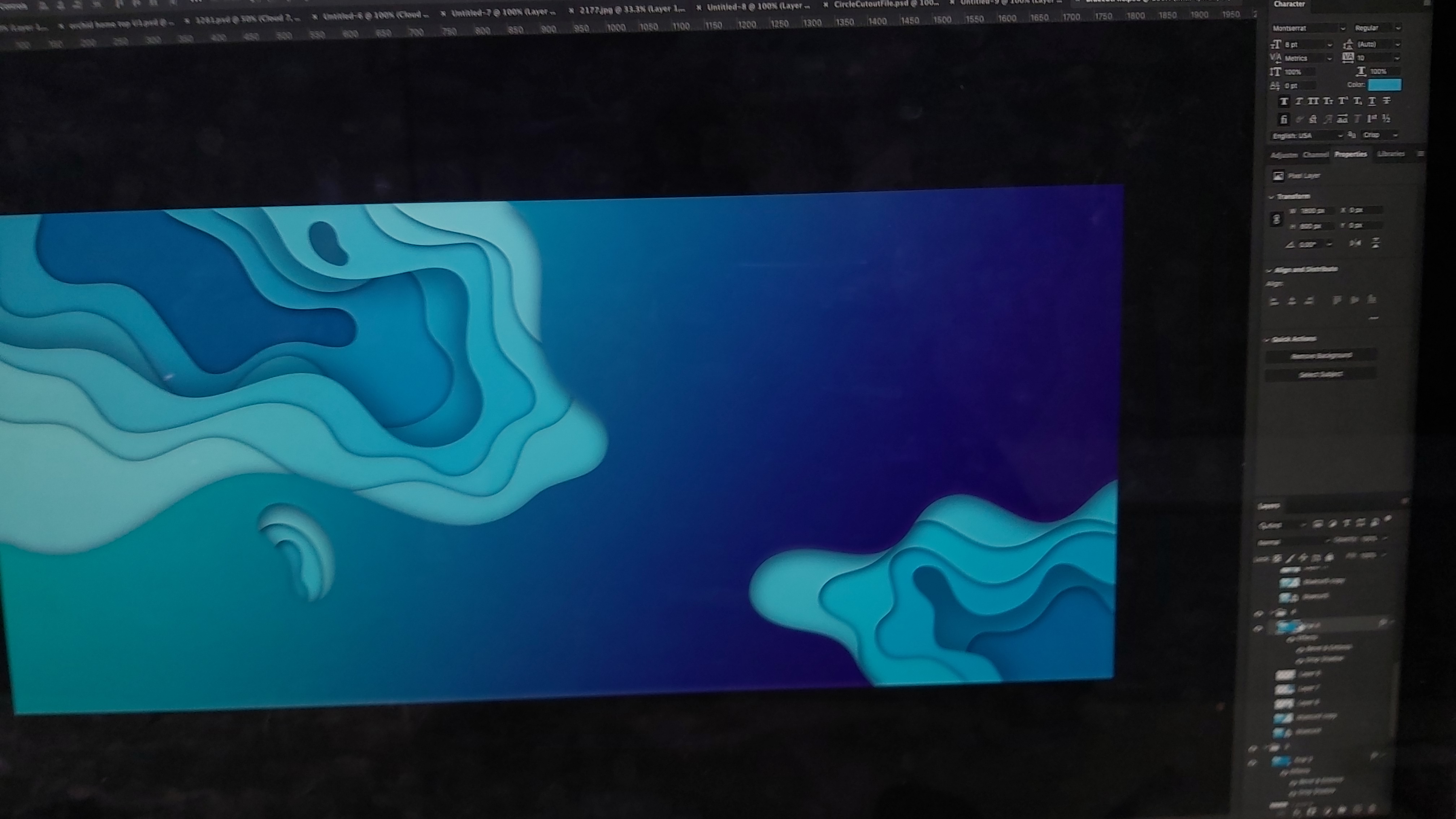
With each shape file I exported from Illustrator, I was required to add Drop Shadow & Bevel to give the shape a 3D effect. Finally, I needed to convert each layer of the shape file into a Web Optimized PNG. Each Shapes layer would then be used in Smart Slider.
WEBSITE UPDATE
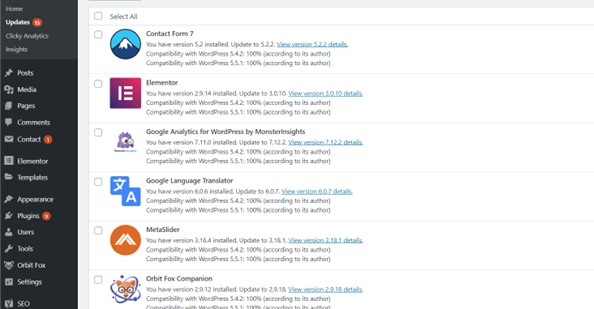
• Update all Plugins/Themes/WordPress
Updating all the content to latest version is to prevent the website from being vulnerable.
• Make Changes to Website (Using DIVI)
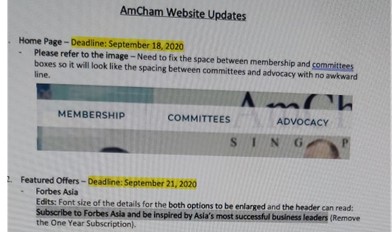
Sometimes my client would ask me to make changes such as removing members, correct spelling error, fix design errors & add images.
• Create Pages
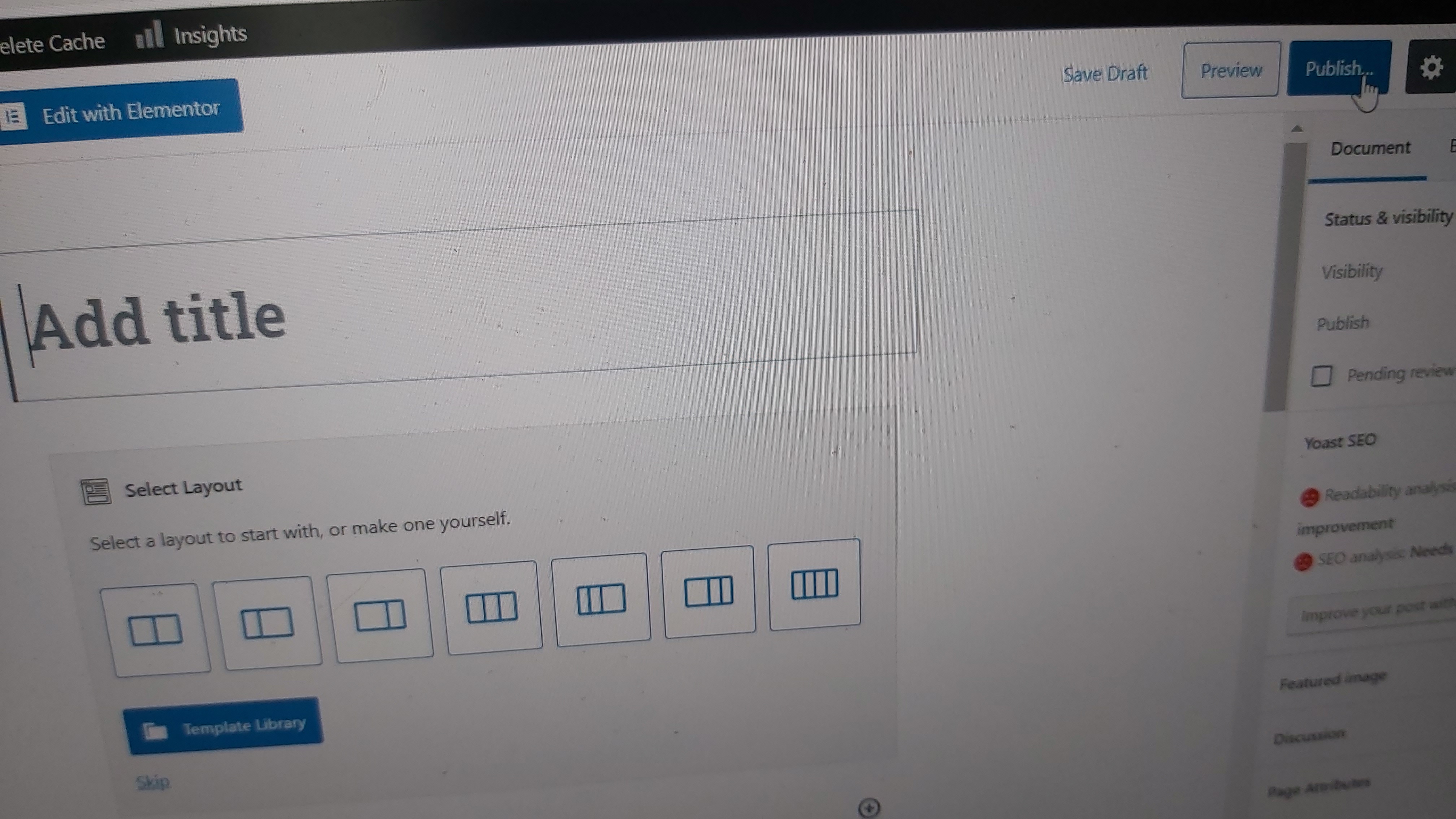
My boss would instruct me with documents on what to include in the Pages.
• Insert Shortcode
Some Plugins require you to add a shortcode for it to work.
• Insert LightBox
Lightbox is basically an overlay a thing you want to display.
SMART SLIDER
• Make Changes to Smart Slider
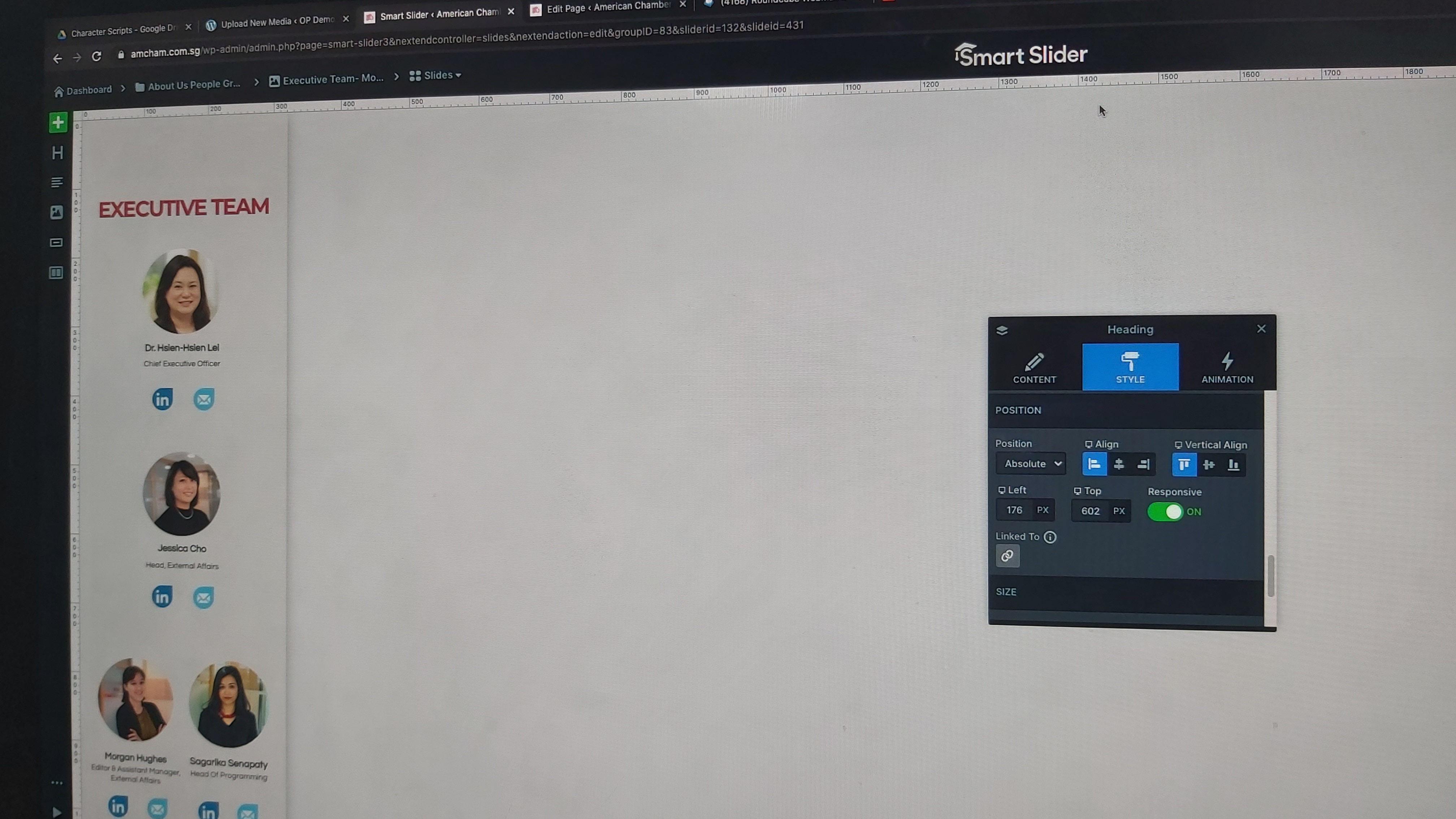
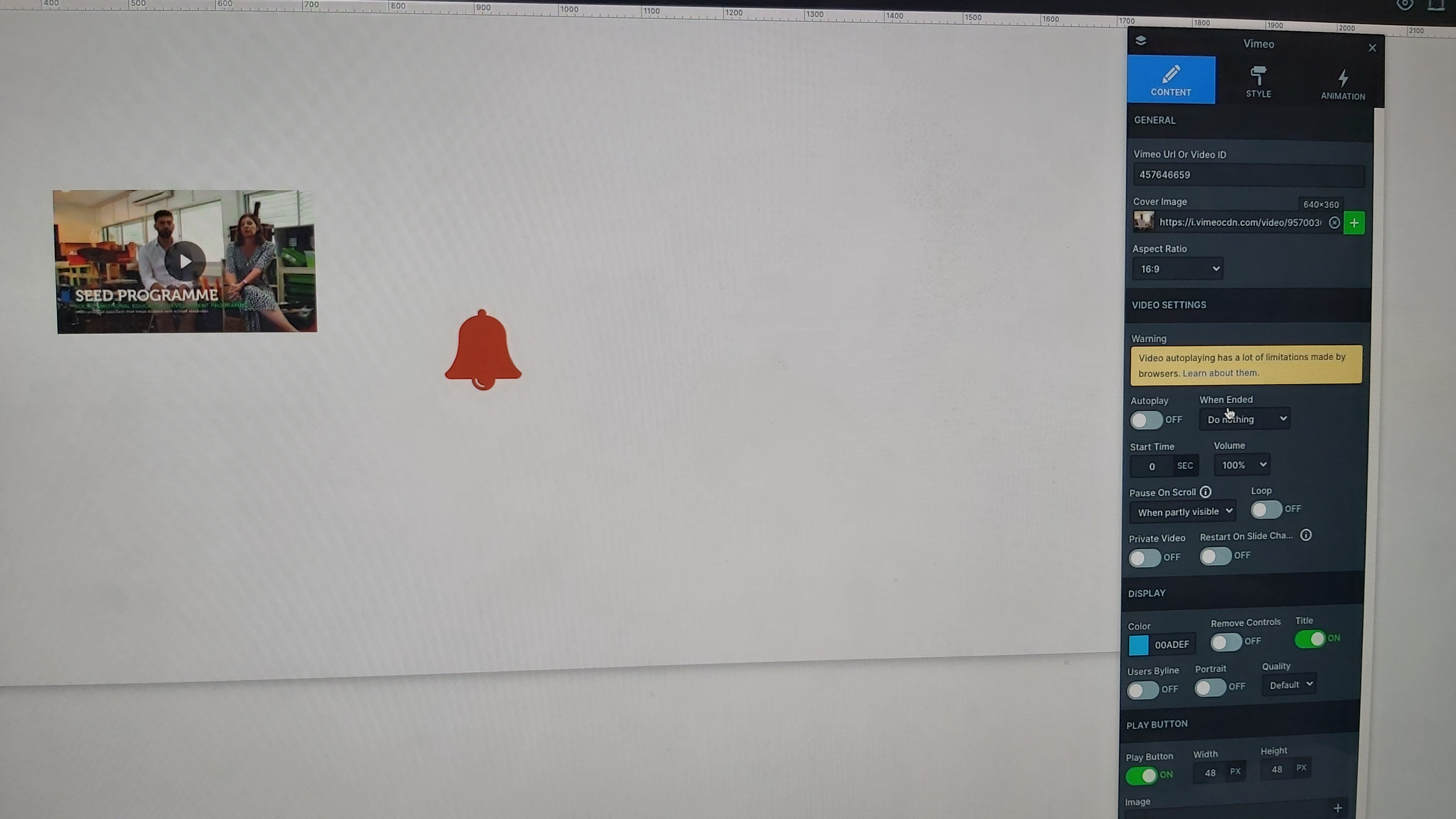
Sometimes my client would ask me to make changes such as removing members, correct spelling error, fix design errors & add images
• Create a Section for a Page
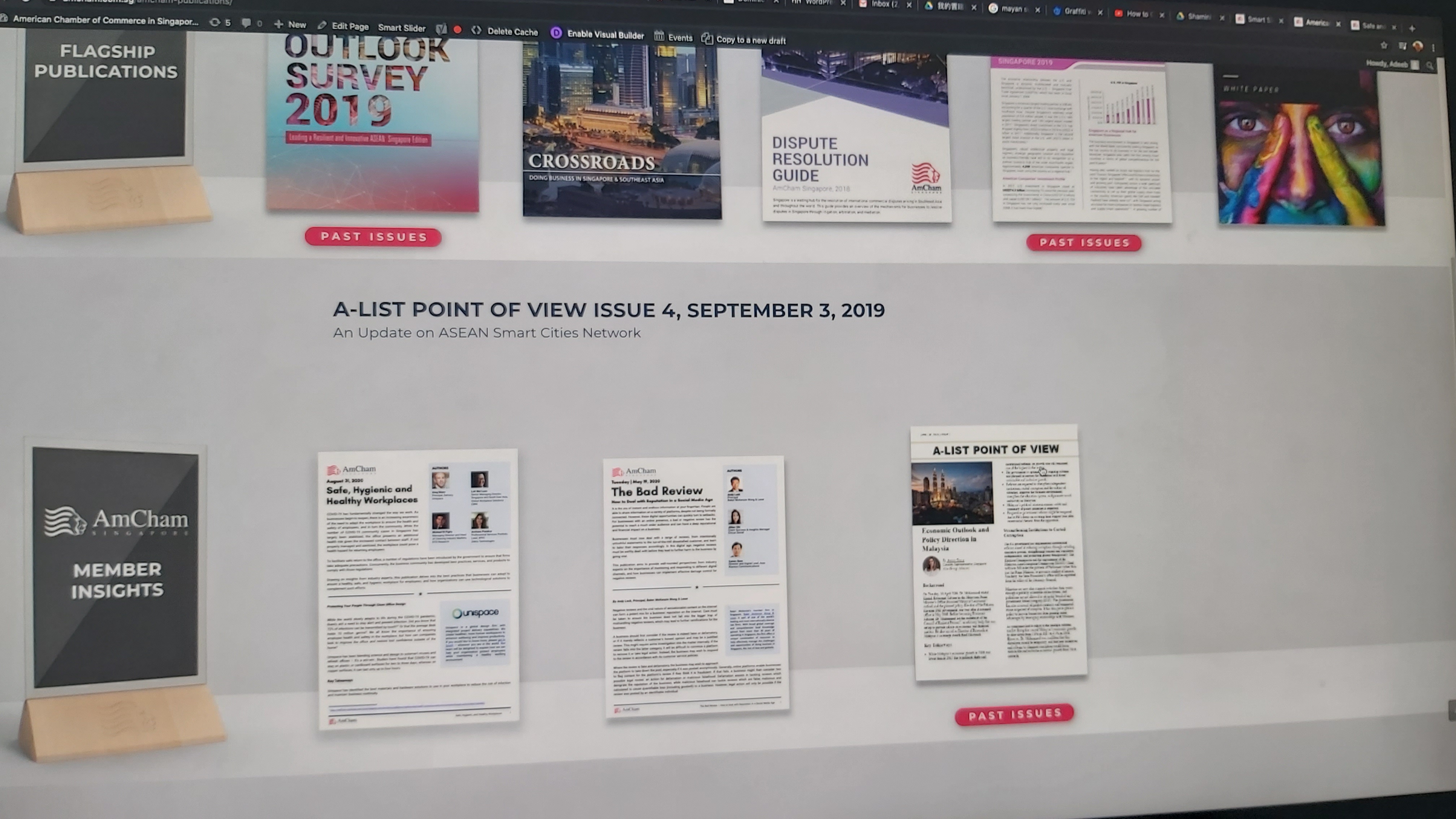
The section will be made with Smart Slider instead of DIVI, the smart slider plugin allows cool animation while Divi does not which is why the website I created mostly contain Smart Slider.
• Parallax Shape Slider
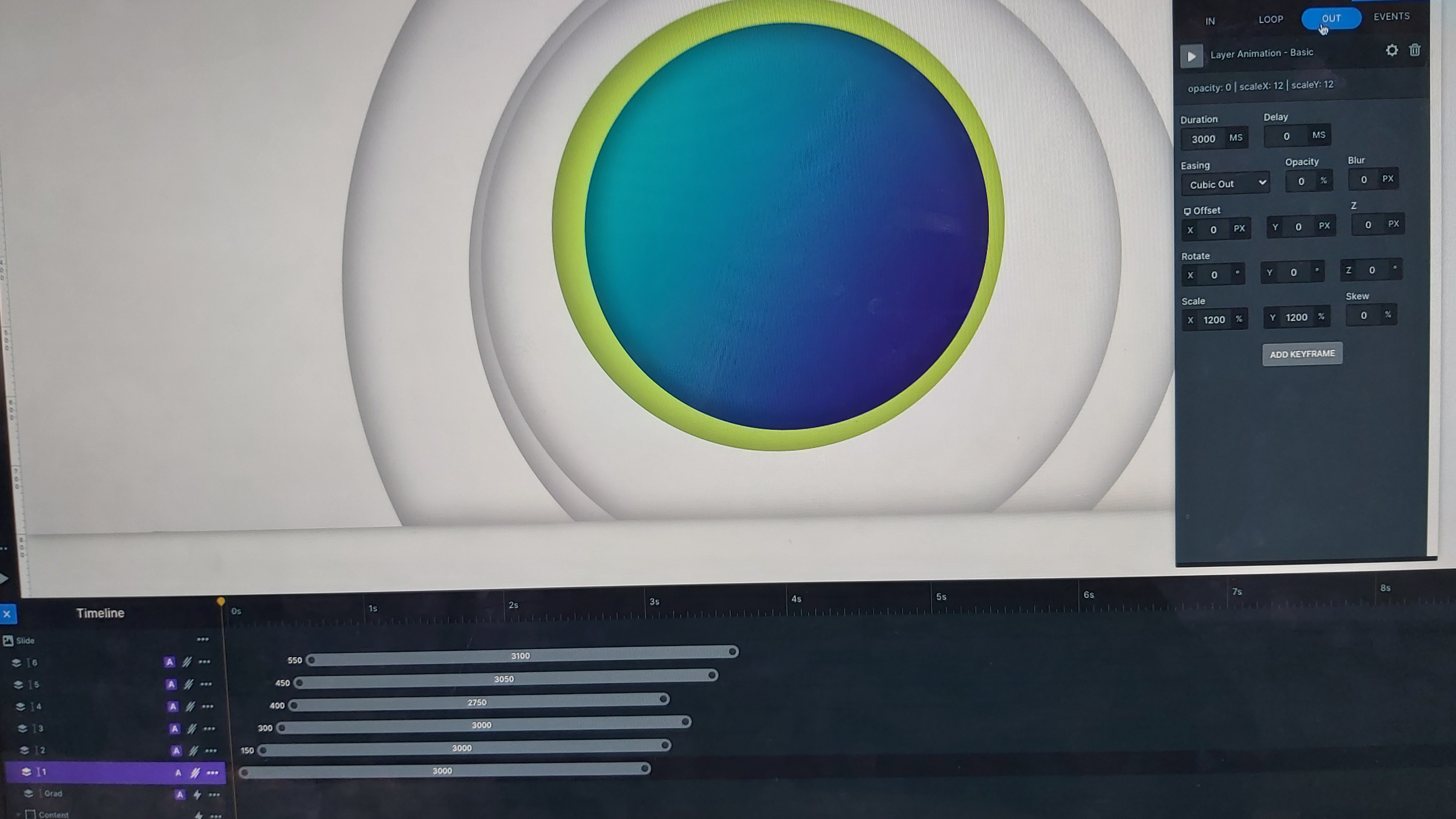
The slider will create a hover effect when you move the mouse.
AFTER EFFECTS
• Video Montage
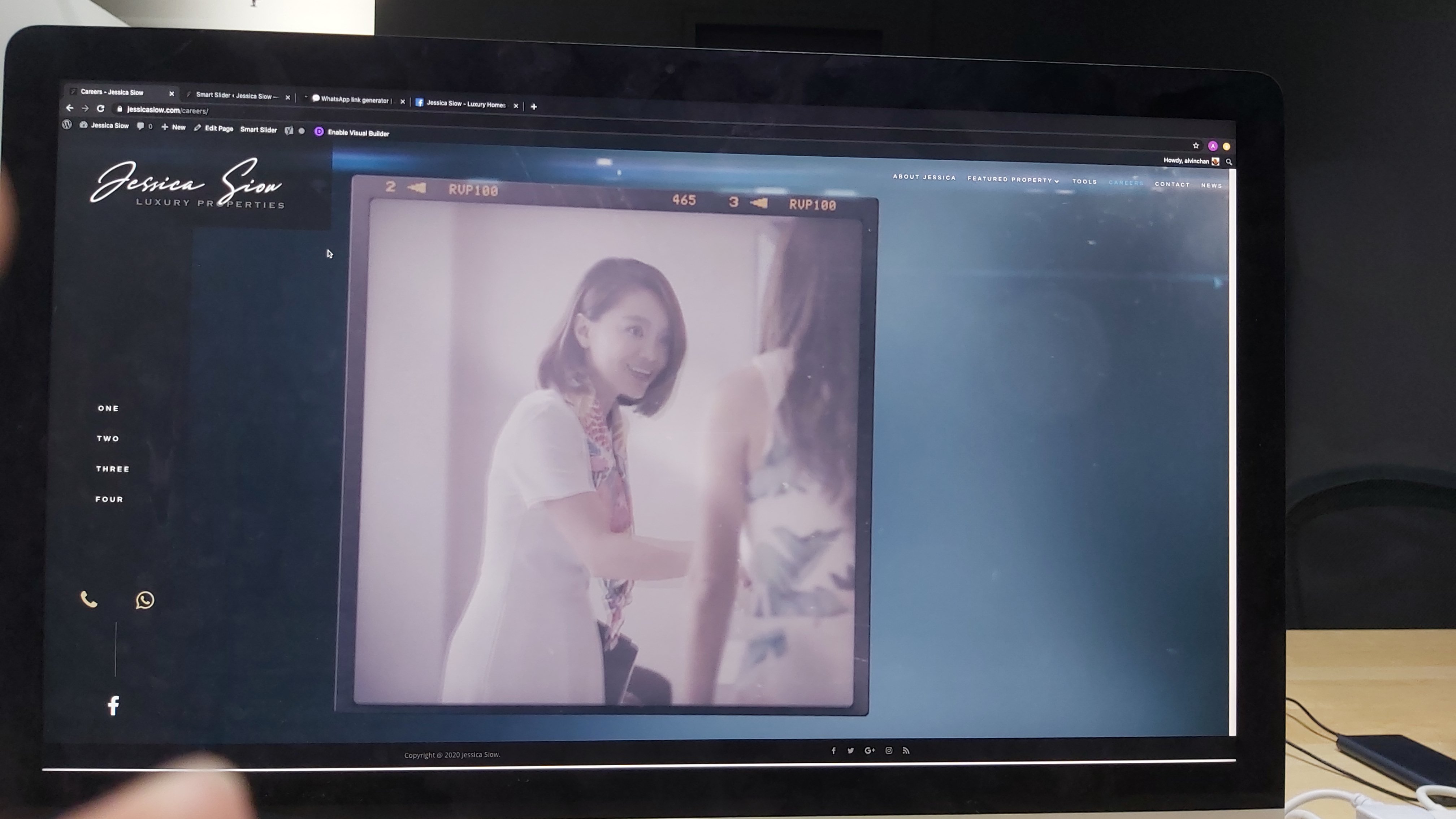
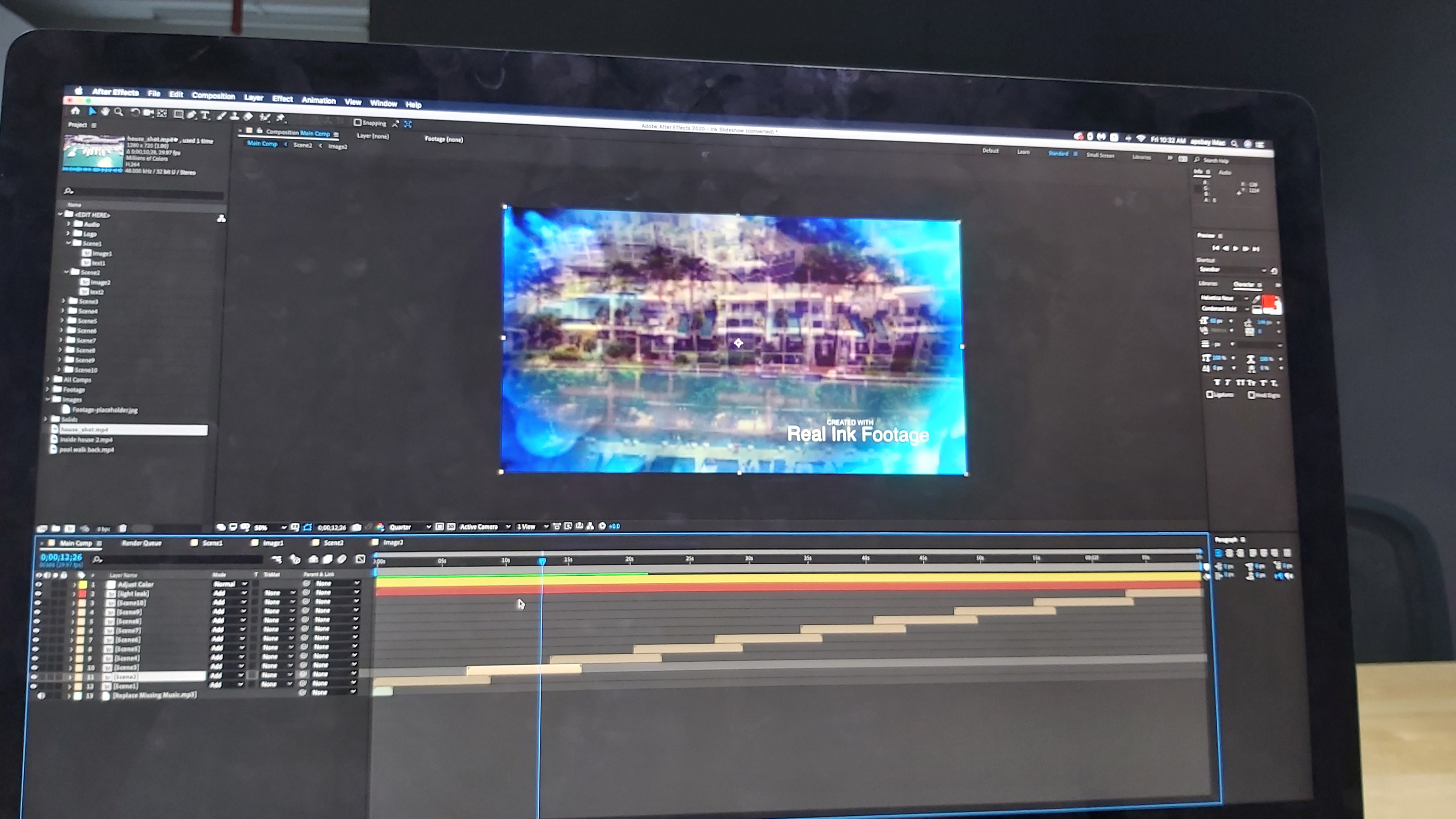
Before creating a montage, I will need to look for a pre made template from elements.evanto . After picking the template, I will need to use small amount of clips my client provided and transform into a montage. Different templates have different effects.
• Create Name & Title Transition
My client from Winstedt wants a promotional Video. I was tasked to create Name & Title Transition for each individual in the video and the points they made.
• 3D Images
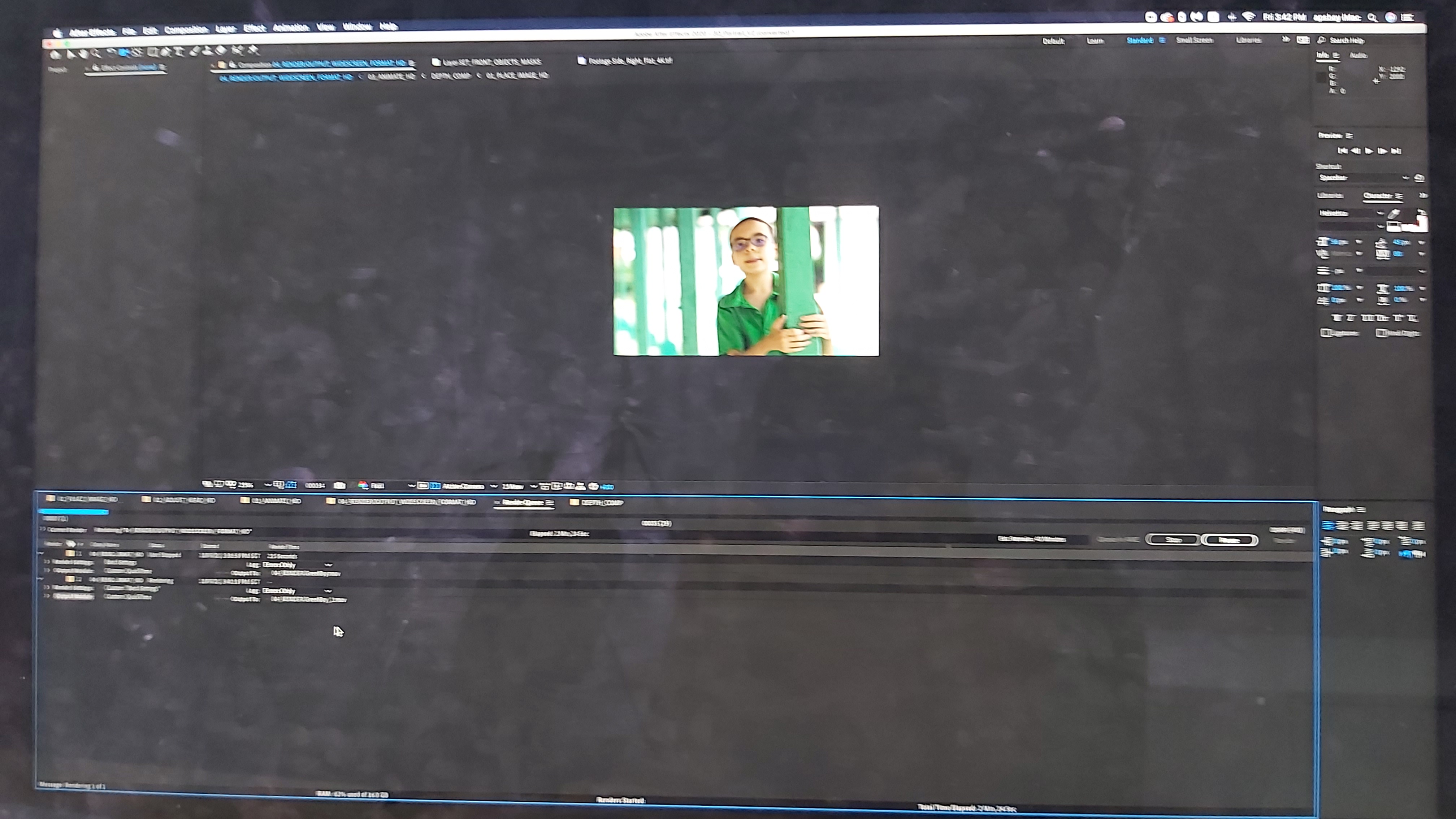
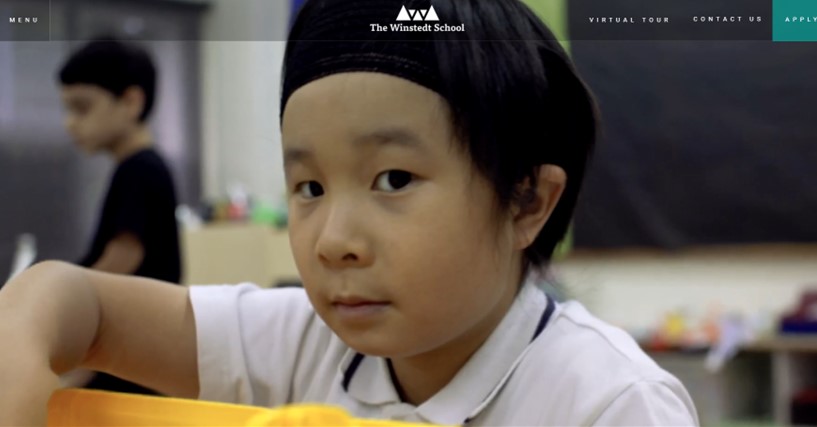
In order to create the 3D images, I need to download a template from elements.evanto for it to work. Firstly, I need to adjust the size of image so it will fit the box. Secondly, I need to find the mask where my human face is facing & you can have a maximum of 2 faces for masking. Thirdly, I need to also do masking for Front & Back object. I could also adjust the depth, opacity and feather of object which I mask. Fourthly, I can adjust the resolution and create a keyframe on how the object will move. Finally, I can render the video if I am satisfy with the way it turned out.
ADOBE PREMIER
• Promotion Video

I was tasked to create a promotion video on Winstedt. We went to their school to film the other day. What is left is adding the name and title transition.
• 3D Images Video Combine
With all the 3D images I created I am left with resizing and putting the clips together
HANDBRAKE
• Video Optimization
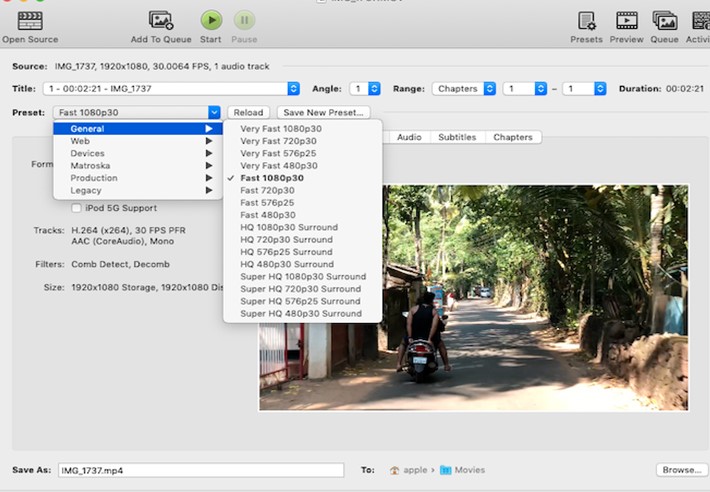
Every video created needed to be Web Optimized to reduce the file size when uploading to my client website.
3. Conclusion
LEARNING POINTS
I learn a lot of new things especially using video templates to create montage with all the effects. Also discovered an effective way to photoshop hair efficiently. Aside from that, I discovered the importance of web optimizing files. Web Optimizing file is to prevent your website from being slow since the file could be big. Learned some use of plugins like WordFence (prevent website from being hacked) ,DIVI (for easy website customization) & Smart Slider (For interactive feature).
